Social Media
Add Social Media To Your Blog with BoostPost
Have you ever wanted to bring more traffic to your WordPress blog? There are plenty of ways to do that. You can advertise, write articles, and do all kinds of things to start bringing more traffic to your website. One of the best ways to drive traffic to your blog is adding the power of social media to your each and every post. Twitter, Facebook, Reddit, and Digg are all capable of driving you thousands of visitors for free on a daily basis. It does come down to the quality of content, but if you don’t take advantage of your reader base, you are not helping your blog read its full potential.

Take a look at the above buttons. They are not only colorful enough but also dynamic. It doesn’t matter how your buttons look. In reality, you should look for buttons that give your users the call to action to spread your content online. You can always add the above buttons to your blog posts by downloading a plugin such as Digg Digg. But if you don’t want to do anything other than copy/paste, Boostpost comes in handy. It’s a cool service that lets you add the buttons you would like to see on your blog and add them to your posts fast (copy/past the code into your blog).

There are three ways that you can add social media buttons to your blog using Boostpost. The first way is to choose the services that you want to use on your blog, download the appropriate code, and paste it into your single.php file. That’s pretty straightforward and probably the best way to get maximum exposure for your blog posts.
The second way to get these buttons on your blog is by downloading the button code from Boostpost. These buttons are compact and expand as your readers take their mice over them. So they are perfect for blogs who don’t have too much space to spare for social media buttons.
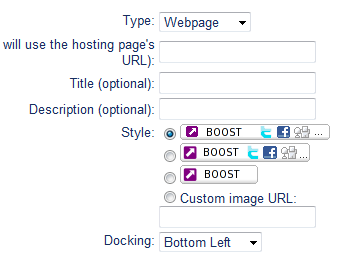
You can customize the above button and even provide your own image for it. This is pretty similar to the first option, except you are downloading a compact button.
The third option involves displaying social media buttons in the footer of your website. It may not be the best place to put them, but it’s better than nothing.
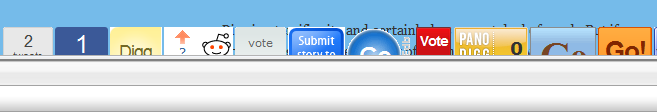
Overall, if you are planning to add social media buttons to your blog and don’t want to download multiple plugins to get it down, Boostpost is a must try.


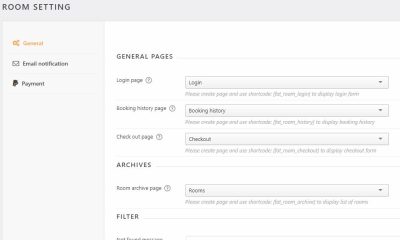

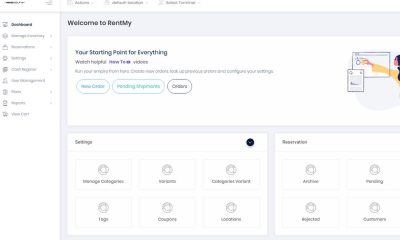

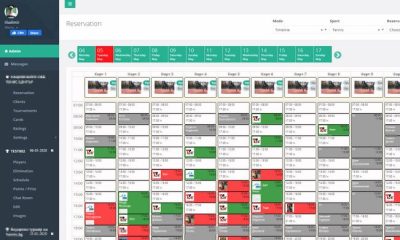

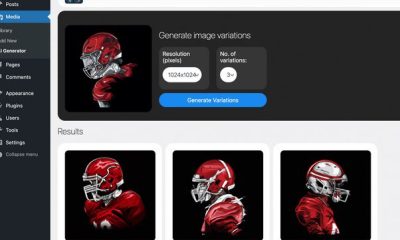






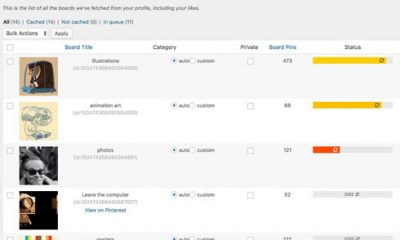

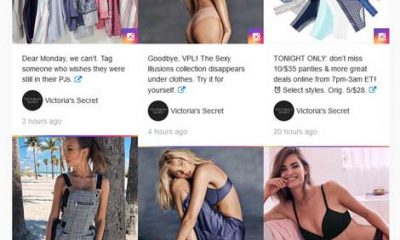









Pingback: How To: Add Delicious to Wordpress Without a Plugin | Wordpress Jedi