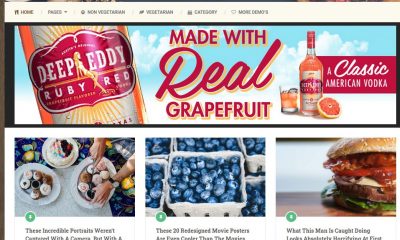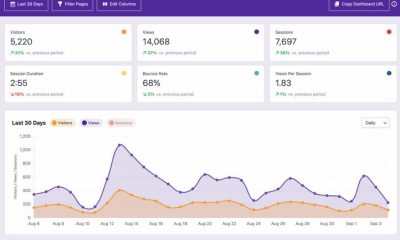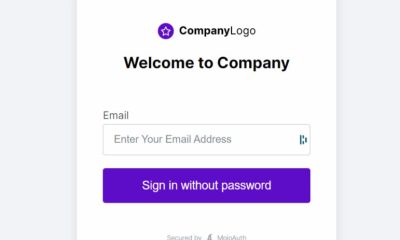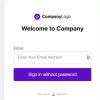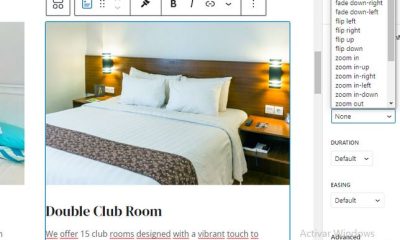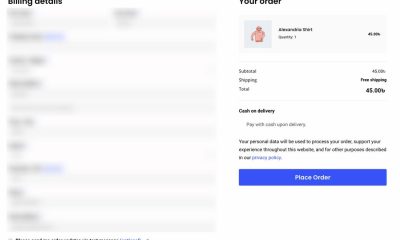Wordpress Plugins
Earnings Dashboard: Add AdSense Reports to WordPress
Many WordPress webmasters rely on AdSense to monetize their content. You are not going to become a millionaire if your business model only revolves around AdSense clicks. But you could make enough money to pay for web hosting and other small costs your business has to incur to keep going. Google already provides webmasters with a lot of reports and data on how their accounts are performing. Earnings Dashboard adds AdSense reports inside WordPress.
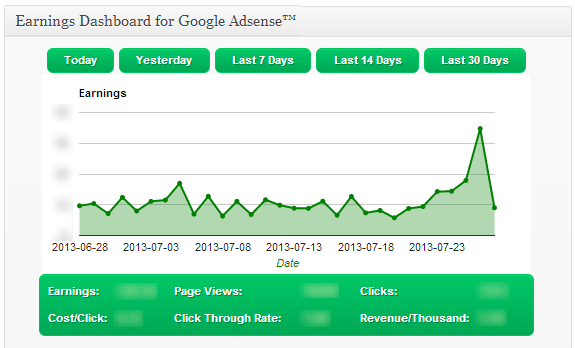
Earning Dashboard shows your total earnings, CPC, CTR, CPM, and other relevant metrics. You can modify the date range, track custom channels, and see how your ad units are performing. Don’t want everyone to have access to your data? Just limit access level to editors or authors.
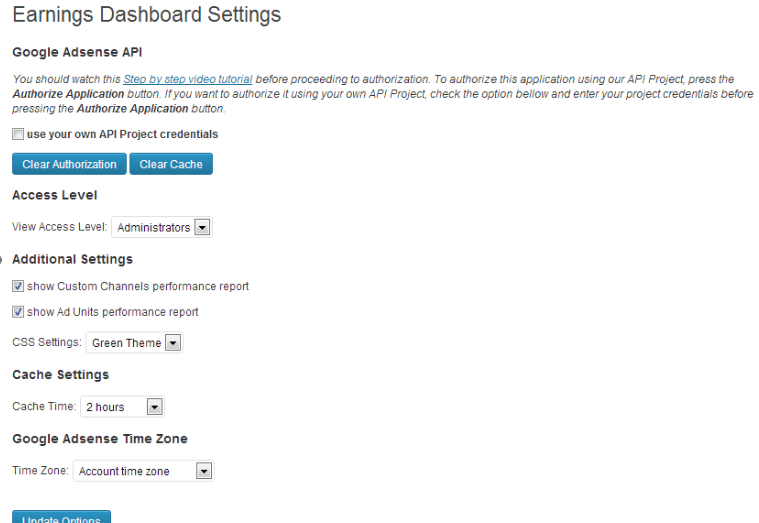
Earnings Dashboard uses OAuth2.0 protocol and the Google AdSense API to grab and display your data. I personally find it much easier to use the AdSense website to run reports and keep up with my ads. But if you want to track your AdSense earnings more closely, this plugin can help.