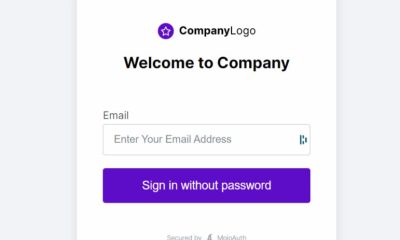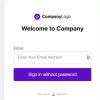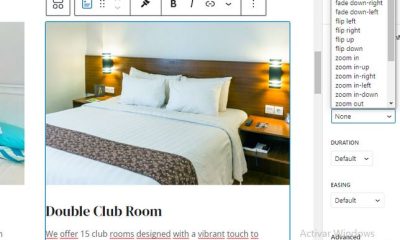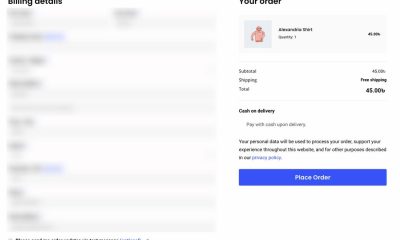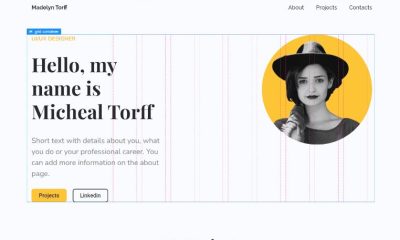Wordpress Plugins
HotSpots Heat Map Plugin for WordPress
Many webmasters assume that their readers will check out all parts of their websites. That is simply not true. Studies have shown that folks look at certain areas first when visiting new websites. They are trained to behave that way. It is up to you to design your website in a way that gives your content the best chance to get attention. Using tools such as HotSpots could help too. This plugin generates a heat map of mouse clicks and taps so you can improve the usability of your site.
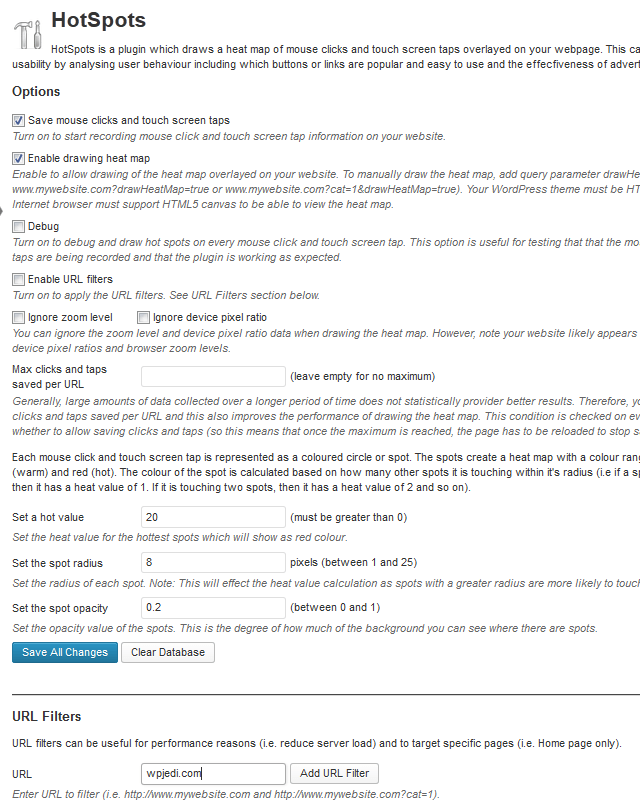
HotSpots is designed to help you analyze the behavior of your visitors on your website. You can save mouse clicks and touch screen taps. Each page on your website will have its own heat map. You do have the option to ignore zoom level and device pixel ratio when drawing heat maps. I would not recommend it as your site does not look the same on all devices. You can target specific pages by taking advantage of the URL filters.
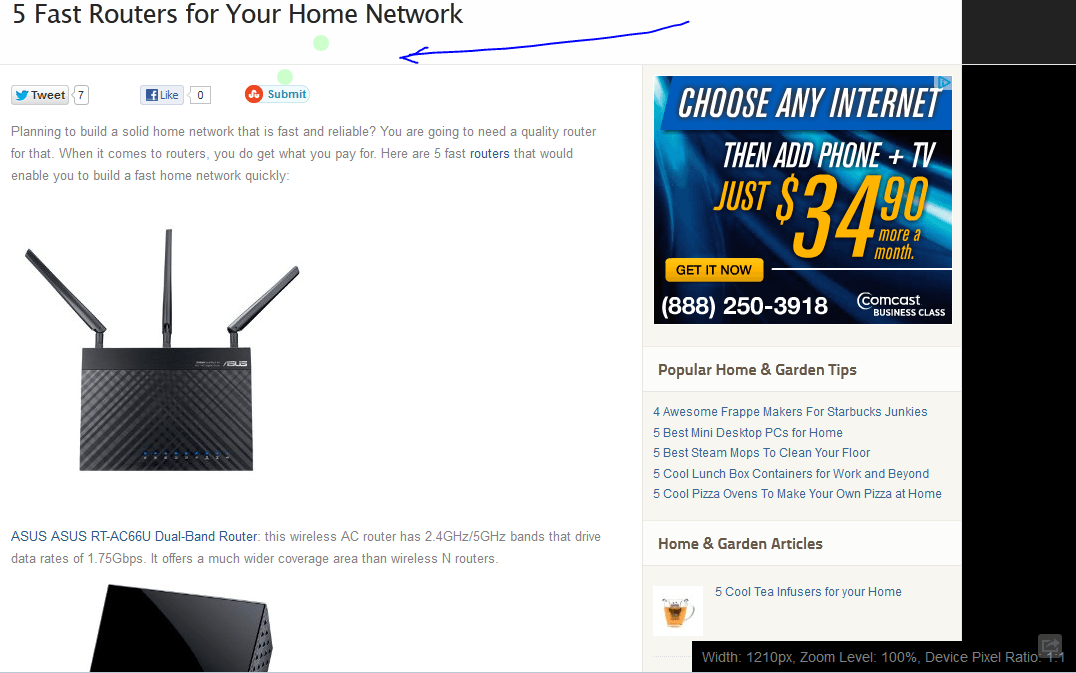
This is a free plugin and does not require you to sign up for an account to use it. You can change its heat value, spot radius, and opacity from the Options page. You are going to have to give it some time to gather enough data for you to make serious decision. But if you have a site that is not converting well or would like to know how your visitors view and interact with your content, the HotSpots Heat Map Plugin is worth checking out. I personally prefer CrazyEgg though.