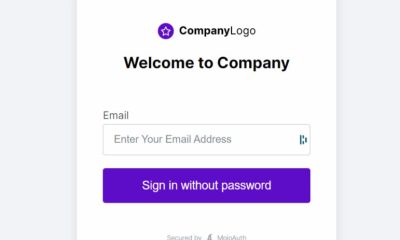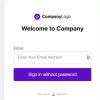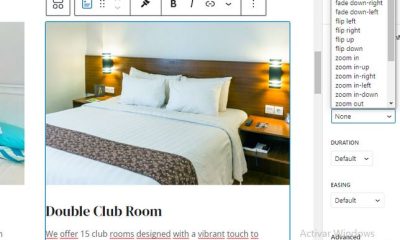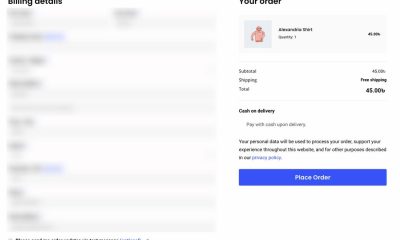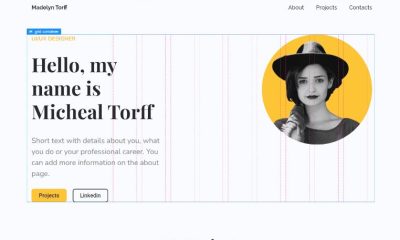Wordpress Plugins
How to Clone WordPress Sites: 5 Cloner Plugins
Have you ever had to clone your WordPress site? Maybe you are planning to move your site or its data from one location to the other or clone an existing site in your network. The process can be time-consuming if you do it manually. These 5 WordPress clone plugins can save you time when tackling these types of tasks:
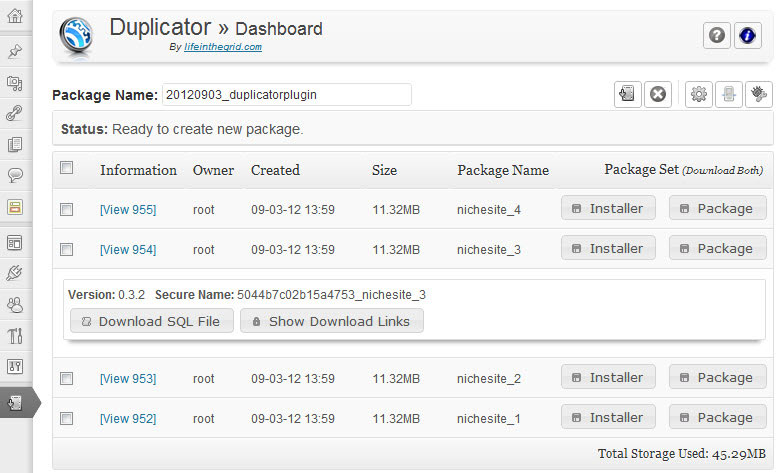
Duplicator: it can duplicate, clone, backup, and move sites from one location to another in 3 steps. All you have to do is create your package, download, and install it.
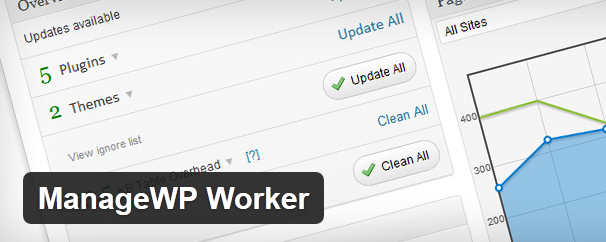
ManageWP Worker: this plugin makes managing multiple WordPress blogs from one dashboard super easy. You can use this to upgrade, clone, and make changes to your sites.
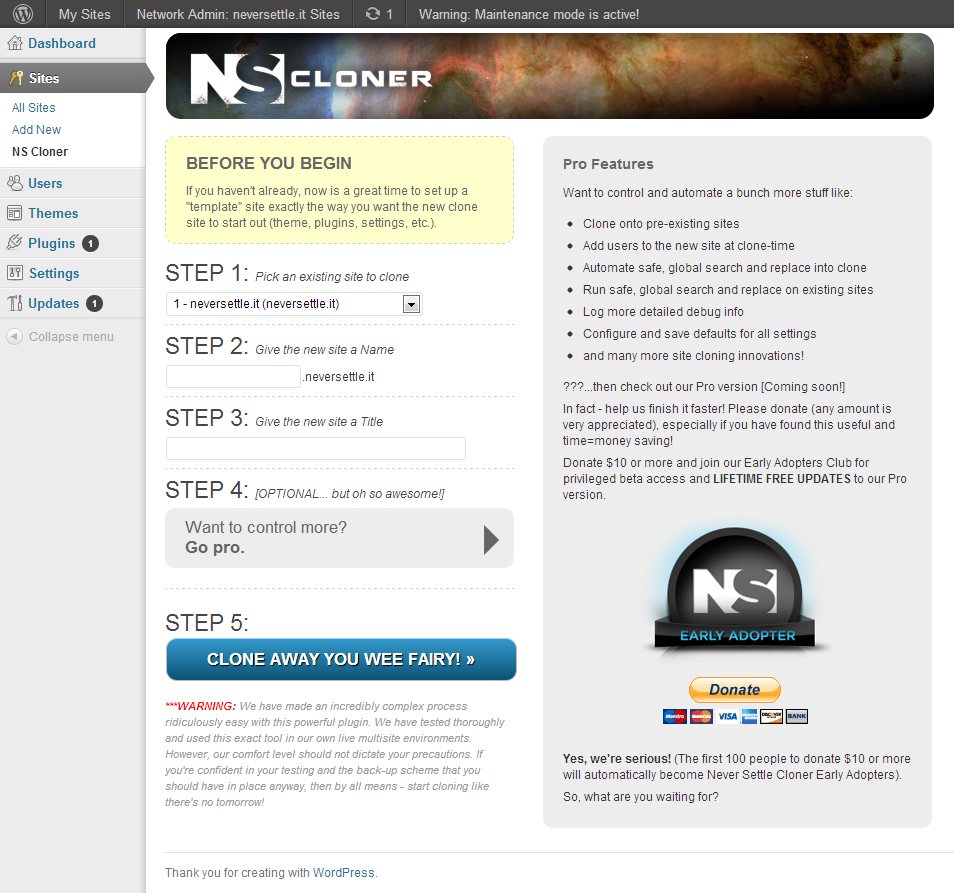
NS Cloner: enables admins to clone existing sites in their network. The cloned site will be identical in theme/plugins settings and content to the original site. It supports both subdomain and subdirectory modes (WordPress Multisite).
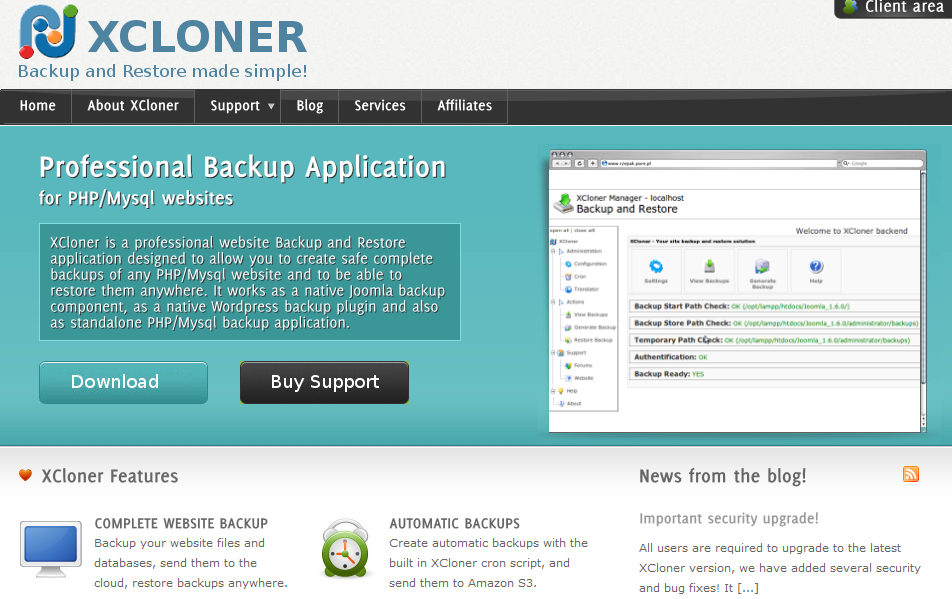
XCloner: this plugin helps with the backup and restoration process. You can create custom backups with it and restore them anywhere.
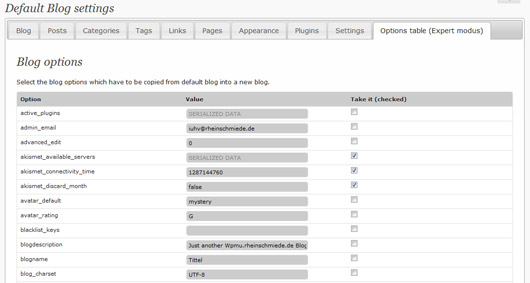
Default Blog: this is useful if you want to clone your blog’s settings fast. It can duplicate posts, pages, keywords, tags, links, and a lot more.
These plugins save you time when it comes to cloning your sites and their settings. They could prove very useful for admins who run multiple WordPress sites or a growing blog network.