Reverse Engineering
How to: Find Out What WordPress Plugins a Site Is Using
Have you ever looked at a WordPress site wondering what plugins are being used on it? By inspecting the site’s code, you could always guess what’s being used. SpyBar for Chrome and Firefox could lend you a hand with the process. All you have to do is provide it with a site to analyze, and it does the rest. It offers information on themes as well.
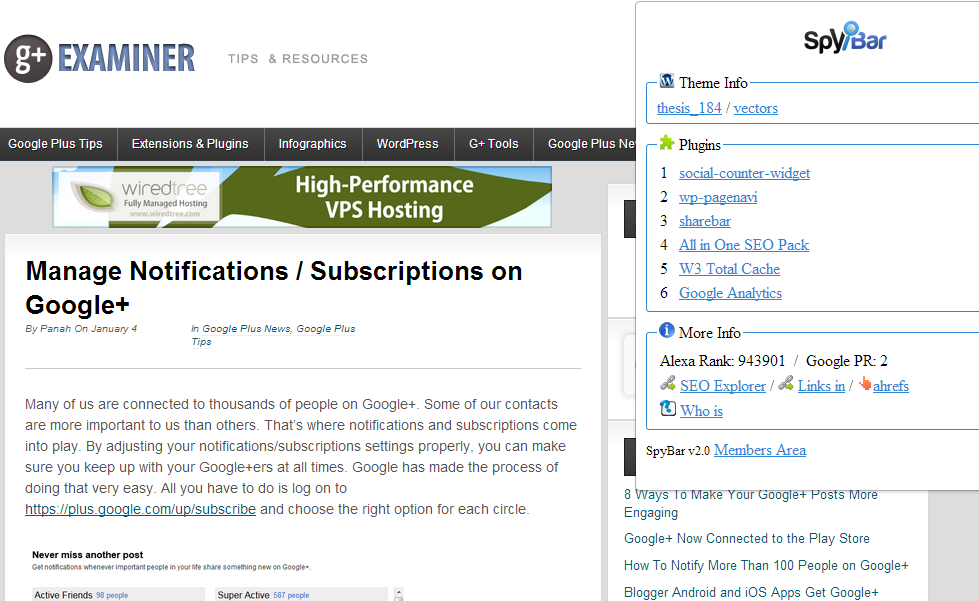
Once you install SpyBar, you will be able to analyze websites and find each one’s theme and plugins in one click. The script did not show us every plugin for every site but it showed enough in many cases. SpyBar also shows the themes being used by your favorite sites. Want to do some link analysis or get WHOIS record for sites? SpyBar has you covered.
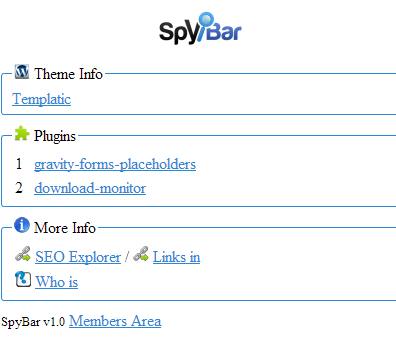
The SEO Explorer link refers you to the Majestic SEO site (where you can look up link profiles). The “Links In” link sends you to Alexa. The “Who is” option digs up the WHOIS information. This tool would be perfect if it showed all plugins used for more sites.
Overall, SpyBar is a pretty decent tool to use to spy on WordPress sites. It could give you some useful information on themes and plugins used by your competitors. We would love to see how the developers improve this script in the future.


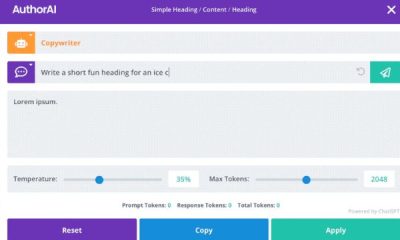

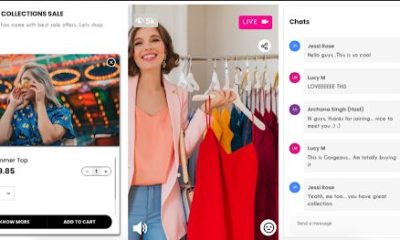

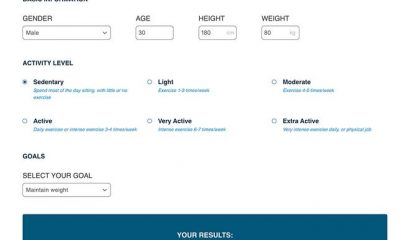

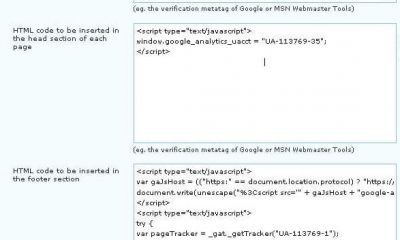








Luis Alejandre
January 13 at 2:19 pm
You can also use this online tool for that: http://wpthemedetector.com
In most cases, it takes you directly to the plugin information, rather than just to a Google search.
David
January 14 at 12:52 pm
I prefer : http://whatwpthemeisthat.com/ 🙂
Cyrus
January 14 at 2:46 pm
Me too. We have already covered that
http://www.wpjedi.com/what-wordpress-theme-is-tha…