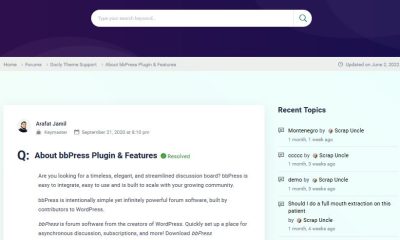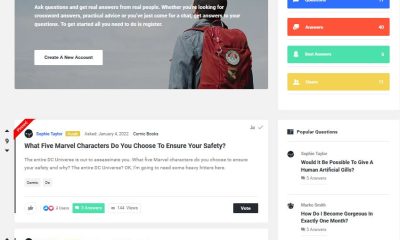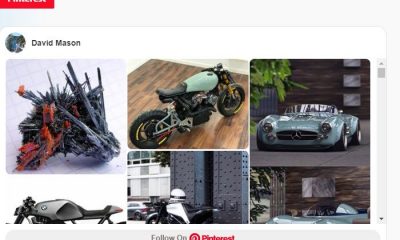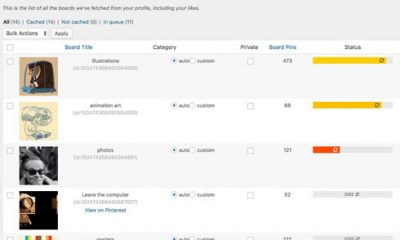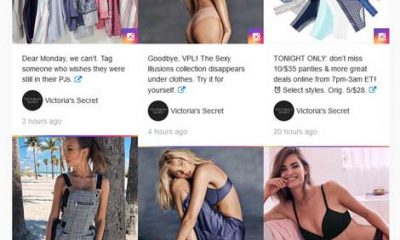Social Media
How to Add Mashable-Style Share Buttons To WordPress
Mashable happens to be one of my favorite sites but not for the reason you might think. Sure, the content is great, but you can get similar coverage on other sites. One can learn a lot from Mashable by studying how it approach social media marketing, content production, and article promotion. Many of our readers are simply fascinated with Mashable’s social sharing buttons. We have already covered this a number of times in the past. But if you need to add Mashable-like share buttons to your site, you should give Mashshare Share Buttons a look.
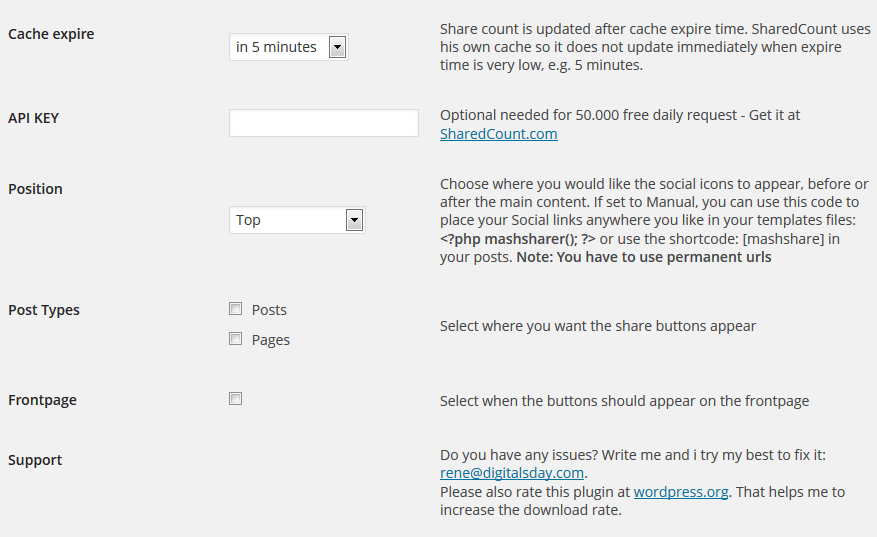
This plugin is fast and adds Facebook / Twitter share count to your website. You can change its position and pick post types where you want buttons to appear from the plugin’s settings page. Want to show the plugin on the front-page of your site? No problem. You can manually add the buttons to your pages using the available shortcode. More social networks are available, but you will have to buy a license for your site to get them. Since the plugin does not load external scripts and count data, it could speed up your website.
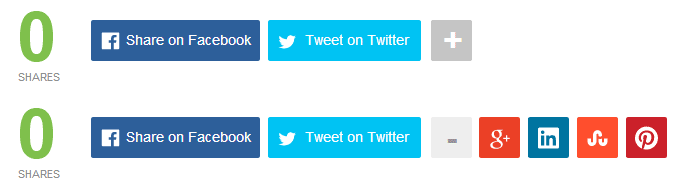
We tested this plugin on a few websites with very different themes. For the most part, it performed very well. We would love more sharing options to be added to the script in the future.