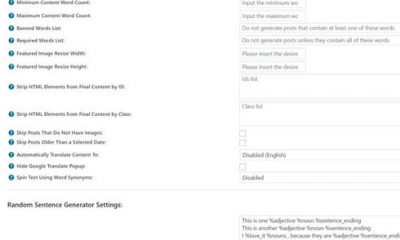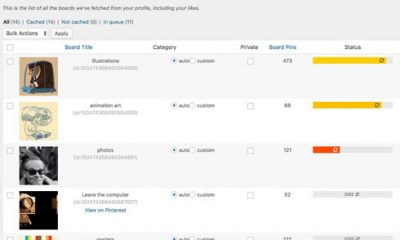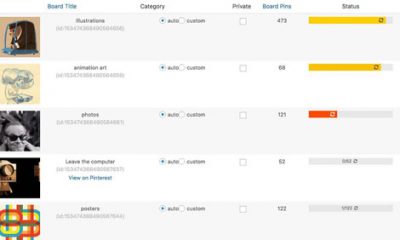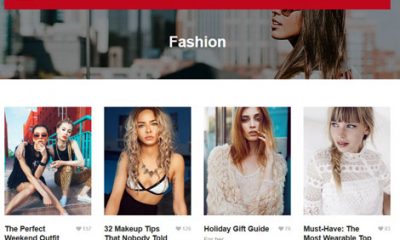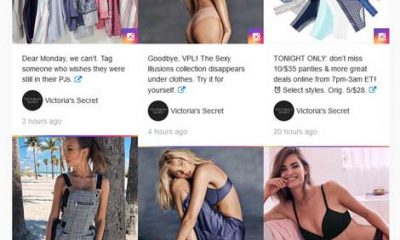Social Media
Pinterest Auto Pin For WordPress: Add the Pin It Button to Images
If you have been paying attention to the recent developments in social media, you know how popular Pinterest is becoming. It is a social community full of visual content. Those of you who have image-heavy sites may want to take time to make your website Pinterest friendly. This community can drive a ton of traffic to your website if you target it the right way.
Pinterest Auto Pin for WordPress is one of the most interesting Pinterest plugins we have tested. Instead of adding a Pinterest button to your pages, it adds them to your images. That way your visitors can pick and choose which images to pin more conveniently.

The Pinterest Auto Pin is simple to implement and is pretty decent. It uses jQuery to add slick hover effects to your images. You do not need to write a single line of code to get this to work. The plugin has 4 image hover effects and overlays for you to take advantage of. Optionally, you can use your image alt tags as description in the Pin It box.
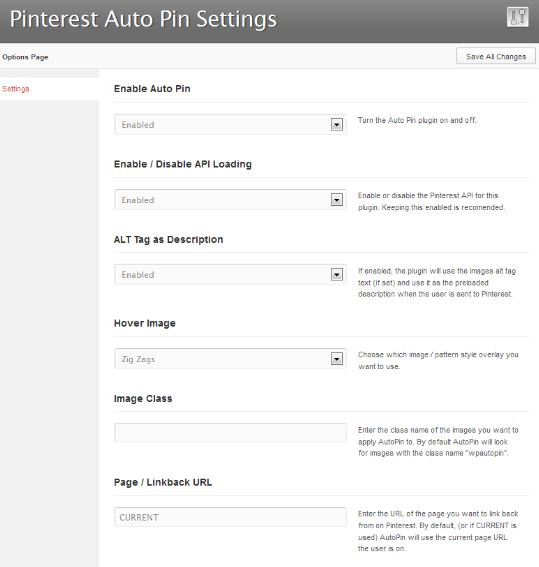
I like the fact that you can run this asynchronously to keep your site fast. This can be applied to any image class on your site. That’s the beauty of it as you can be more selective with your “pinnable” content that way. The script functions on iPhones and iPads too.
Pinterest Auto Pin is one of the most interesting Pinterest plugins we have tested. It instantly makes your website Pinterest friendly and makes pinning your content an easier task for your visitors. It has a lot of potential.